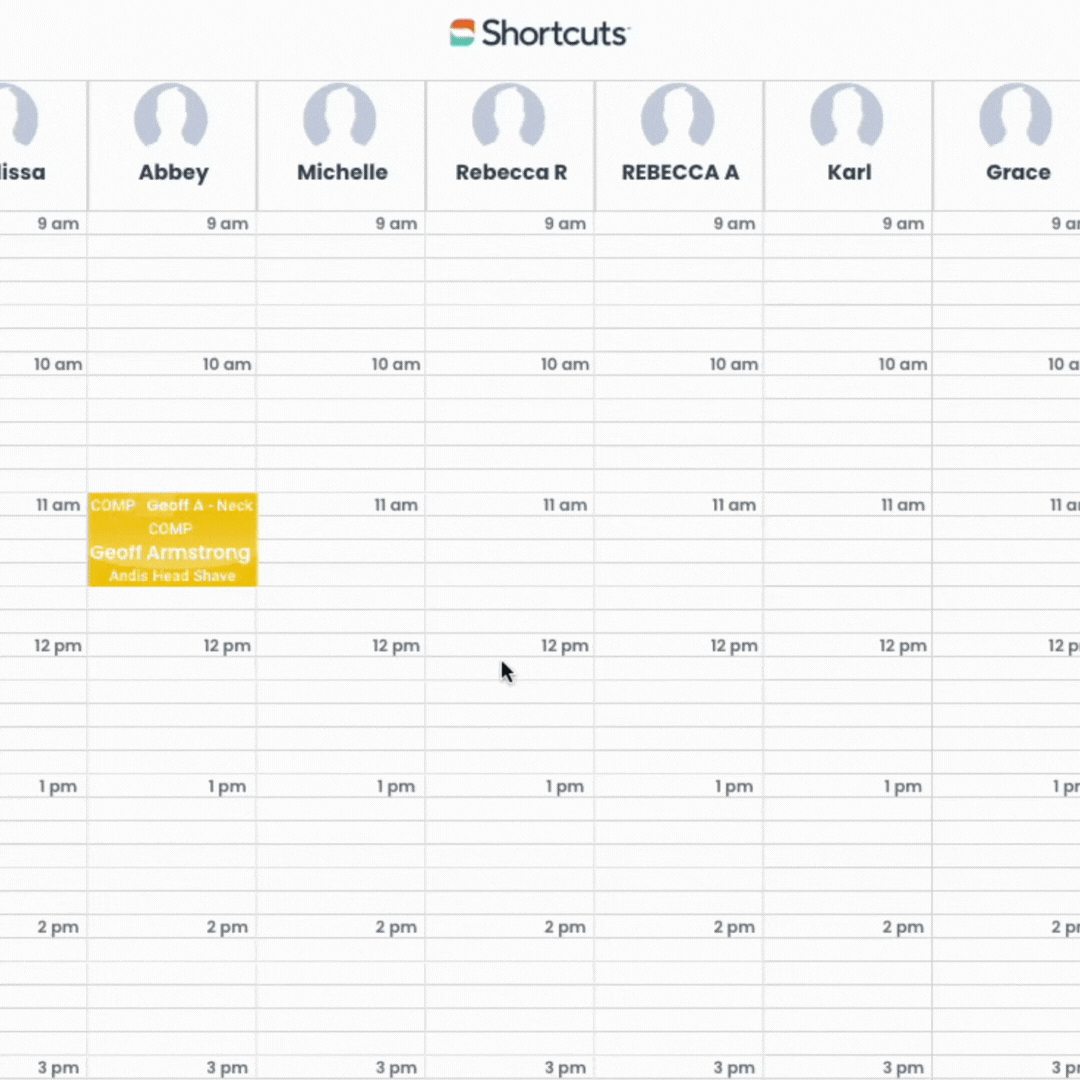Save time, ensure your day runs smoother, and provide a more customised experience with new Pre-Arrival Email Forms in Shortcuts
It’s a busy day, your appointment book is completely full, and most of the bookings are new clients visiting for the first time. It’s important that your new visitors provide some personal information before their appointment, so you can ensure they’re going to receive a treatment that suits their individual needs.
As the day goes on, a few clients arrive late, and due to an unknown allergy raised with a stylist, an appointment takes fifteen minutes longer than expected. As each first-time visitor arrives, they fill out their form on your salon’s iPad, and each client seems to take longer than the last. Your team is looking frazzled, and the day has completely derailed!
What if there was a way to collect vital pre-appointment information before clients even arrive? The day could run smoother, and you and your team would have the ability to prepare for specific needs before the day begins.
At Shortcuts, we’re excited to share that we’ve introduced an enhancement called Pre-Arrival Email Forms! As the name suggests, they’re easy online forms that can be sent to your clients automatically via email once the appointment is booked. If you’re already using forms in Shortcuts, this is just another way to share them. All important information, and any required consent, can now be captured before clients even arrive for their appointment. Pre-Arrival Email Forms are available now in Shortcuts Cloud.
Straighten admin kinks
Stay organized by ditching paper forms and converting to online versions that are easier for you to track. Quickly reference completed forms by clicking on your client’s appointment when it’s visible in the appointment book. What if your client hasn’t completed their forms? You’ll also be able to see which forms they haven’t filled out by clicking on the appointment.
Smooth operations from client to client
Make it easier for your clients to share their information with you. Whether it’s allergies, medical conditions, consent forms, or even their next of kin, this can all be completed shortly after their online booking. This gives you and your team time to prepare for each appointment and tailor the experience to their needs.
When forms are completed online before the appointment, it means your team can dive straight in and start the appointment without fuss! This can also help prevent any appointment rescheduling. No surprises mean smooth sailing for everyone.
Ensure personal details stay personal
When emailing and asking for personal information digitally, it’s important to ensure your business is complying with regional laws and regulations in your country. Shortcuts Cloud takes care of this for you, ensuring you remain compliant and your clients’ personal information stays confidential. You can be confident that their details are securely stored, not on a clipboard or in other minimally secure locations.
Another helpful benefit of sending online forms via email is that clients use their own device, making it more hygienic. There’s no need to share pens, clipboards, or tablets to collect the details you need to get your client into the appointment quickly.
Need to customise your forms? We’ve got you
Customize when forms are sent based on client type, services, or even timeframes so you can be consistent in collecting the right details at the right time.
Do you already send Appointment Acknowledgement emails? You can now slot our new Pre-Arrival Email Forms right into that message. Easy as!
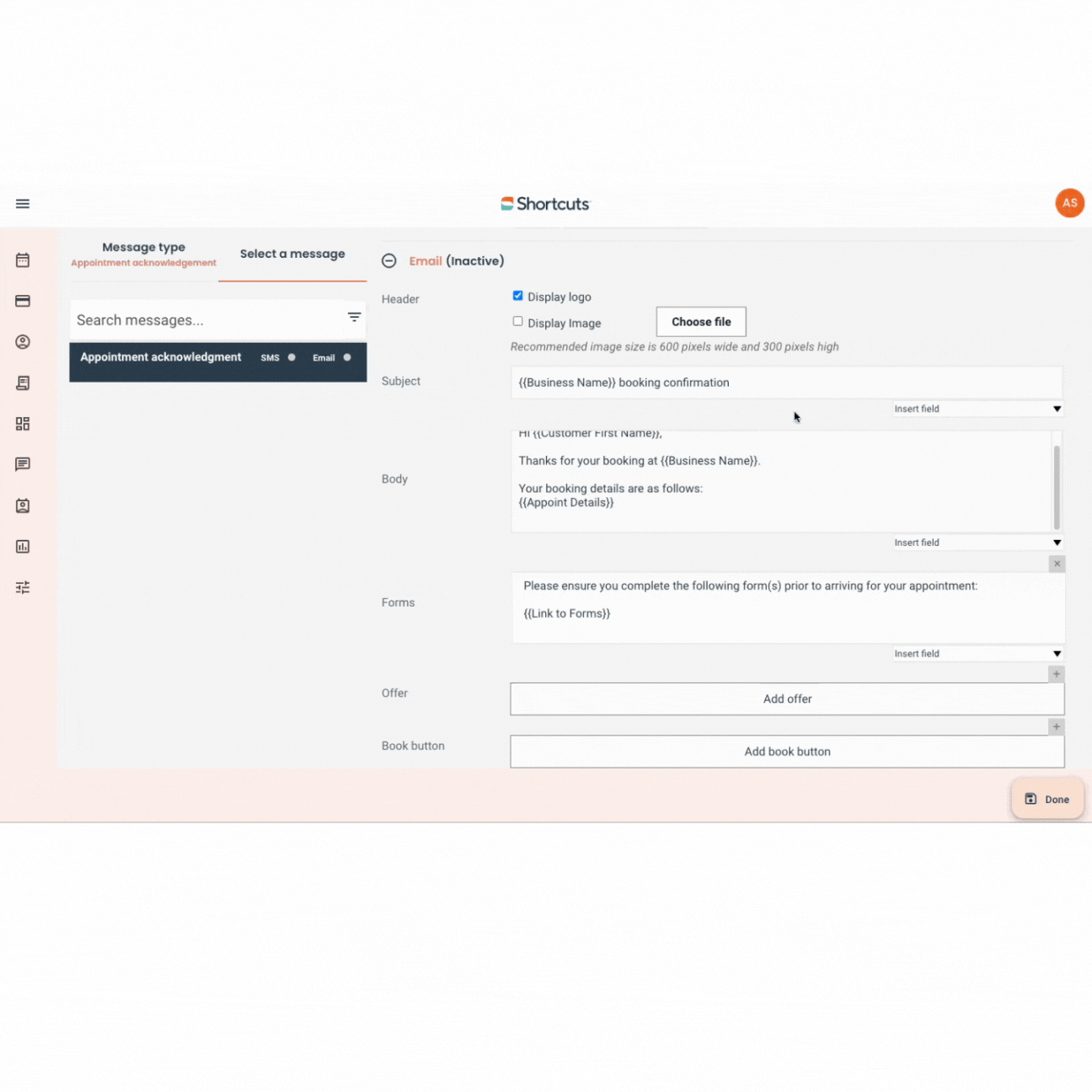
Our new Pre-Arrival Email Forms are an exciting enhancement to Shortcuts and are available to set up and use now via Shortcuts Cloud.
Shortcuts Cloud is an online version of Shortcuts that can be accessed anywhere and includes some of your favorite Shortcuts features. It syncs directly to your on-premise Shortcuts system and allows you to view your Appointment Book from anywhere, anytime. Perfect if you want to view completed Pre-Arrival Email Forms the night before a busy day in the salon, barber, or clinic.
Not using Shortcuts Cloud? Click here to learn more.
Ready to get client info faster with Pre-Arrival Email Forms? Watch our 6 min video to get started below: